I suddenly can't login to my Macbook Air due to it keeps bootloop with the message "Unrecoverable error. Security agent was unable to create requested mechanism TeamViewerAuthPlugin:start".
This is most likely caused by my Macbook died suddenly because lack of the battery.
Several times I searched on google and always suggested to reinstall the mackbook via recovery mode, until finally I found the following method that didn't require reinstallation:
1. Start macbook recovery mode by pressing the command + R keys on the keyboard when turning on the macbook
2. Enter Disk Utility to mount HDD / Macbook HD
3. Exit Disk Utility then enter terminal
4. Remove the autuh.db-* file in /Volume/<disk name>/var/db/
5. Restart again
And yeaay..my macbook turn back to normal.
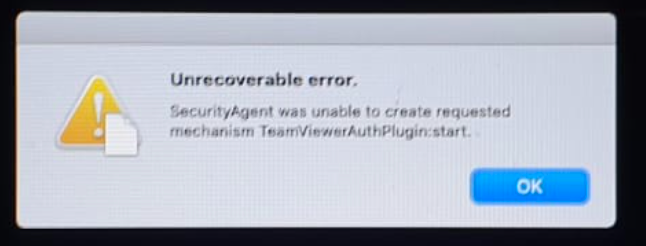
No comments:
Post a Comment